Video advert - remember we do have video cameras for use - just ask the teacher. Once you have filmed, you connect the USB cable and download the video to your computer. This video can then be imported into MovieMaker. The cameras take still photos as well.
Logo + Poster, etc - A note about IMAGES - If you use Paint Shop Pro for example, its native format is .psp, so when you come to use the image, you need to save it as a Portable Network Graphic (png). This will preserve transparency.
Mailmerge in Google Spreadsheets - well as close as one can get at the moment to doing mailmerge. Here is an explanation:
- In your database spreadsheet, add an empty column A, then fill with numbers 1, 2, 3, ...
- Add a new sheet called "Letter".
- In cell A1, type a "1".
- In cell A2, use the formula =concatenate() which puts together the text that will make up your letter. The letter will be in one cell only because presently Google spreadsheets cannot print without gridlines. Inside the concatenate, vlookup needs to be used to look up parts of each address and name of customer or supplier, also char(10) needs to be used to go on to the next line.
- Do a Print to see how the letter looks (it opens in Acrobat Reader).
- When the letter is complete and working as desired (as you change the number in A1 the the address and name should change), print preview for final time, then click on the sheet tab and Duplicate your letter as many times as you need letters.
- Rename each sheet appropriately, then change the number in A1 for each letter as well as hide each row 1. Then all sheets could be printed in one go (please do not as it will waste paper).
- Here (sign in to use or copy it) is a basic working example which looks like:
Journal - remember to make an entry and use screen hunts to show what you have done.
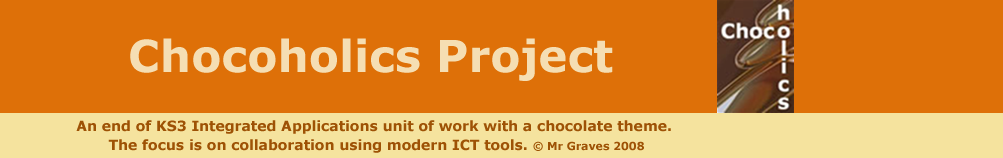




No comments:
Post a Comment