
It would be good to change the time zone for your Google Docs, so you can see when things are modified. Click on Settings when you are in Google Docs, then select GMT +8 Singapore.
Otherwise, I think things are going well.
See the results below (a refresh will be needed and it might take a few minutes):
I have put in this survey for 2 reasons:
1. To see how students are finding this project
2. To demonstrate how a survey can be inserted into a blog or web page to collect data (with results shown almost automatically on a graph)
If you are interested in doing the survey thing, then open a new or exisiting spreasheet, click on the Share tab, click on the 'to fill out a form' button, then click the 'Start editing your form...' button:

There are different types of questions available for the form (see below).
There is no way at the moment to prevent people from submitting the form more than once.
Experiment a little to see how it works (keep a watch on your spreadsheet to see how the data comes in to it from the form).
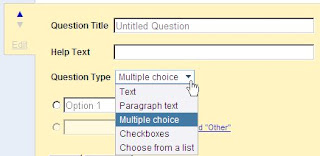
For more help - do a search in the Google Docs Help.
Remember to make a journal entry! (see under Lesson 1)
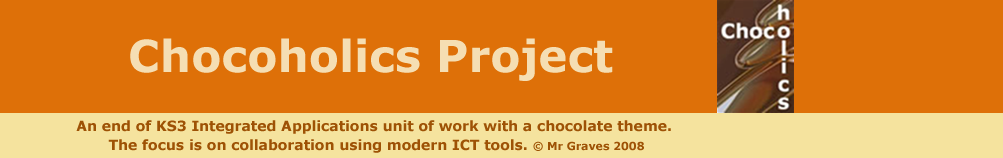




No comments:
Post a Comment