- Everyone should have signed up for a Gmail account by now.
- Add your group members' email addresses to your Contacts in Gmail.
- If not done already; Group leaders should open the Gantt chart, click Edit this page (bottom right), click Sign in (top right), enter password, click File > Copy Spreadsheet... , click File > Rename and rename the file as 9.3 - name 1, name 2, etc, then share it to your group as collaborators.
- The Gantt chart needs to be completed by each team so that everyone has their tasks to do. (in silence)
- Now, start doing YOUR task(s).
Notes/Tips:
Wrappers: Here are some wrappers to give you some ideas. Your group can sign up to the thread to add comments, otherwise just discuss it another way.
Spreadsheet: A letter has been sent to you here. Use Google Docs spreadsheet.
Database: A letter has been sent to you here. How many tables do you need in the database? If only one, then use Google Docs spreadsheet instead of Access.
more Notes/Tips in Lesson 3
Remember to make a journal entry! (see under Lesson 1)
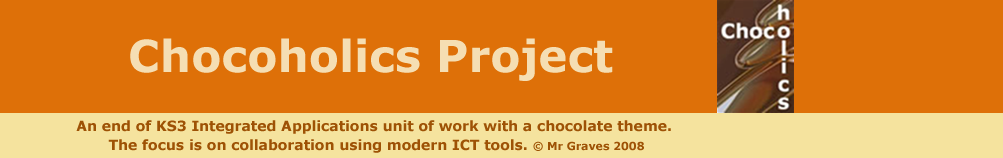




No comments:
Post a Comment